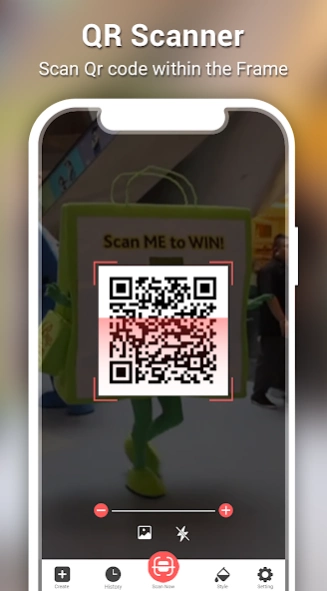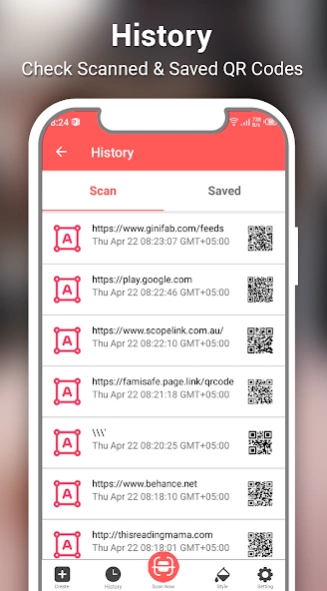QR Code Reader & QR Generator 2.4.1
Free Version
Publisher Description
QR Code Reader & QR Generator - Fast Qr code Scanner & Barcode Reader that supports all formats of codes.
Qr code Reader & Qr Generator - Barcode Scanner is the fastest and easiest Qr and Barcode Scanner application. QR Scanner can scan and read all different QR types such as text, URL many other formats.
QR code Scanner will automatically provide the relevant options for individual QR type and can take appropriate actions. If the QR Scanner contains a URL, you will be presented with the URL and given the option to open it in your phones browser, while if the QR Reader only contains the text, you will instantly see it and have the options to web search it.
Qr code Reader & Qr Generator - Barcode Scanner along with scanning QR codes and barcodes, create QR codes using templates for each event, and keep the scanned data as historical data, check and reuse later on such as settlement and shopping price information it's simple.
Features of Qr code Reader & Qr Generator - Barcode Scanner:
- Fast Scanner
- Simple & Easy to Use
- All-in-one QR scanner: scans all formats of Qr codes
- Supports all types of Barcodes
- Generate Qr codes and Barcodes
- Create custom QR code.
- Save Scanned and Generated Qr codes and Barcodes
- Share Generated Qr Codes
- Flashlight supported for low-light environments.
- Supports Dark Mode
QR code scanner is used decode a QR code & barcode of different products in order to get all the details of that particular product. QR code reader uses the device camera as Qr Scanner. Qr Reader is fully compatible and safe with the devices you use.
QR code Reader:
Scans Qr code with device camera. The Camera auto focuses and scans the Qr code automatically.
QR code Generator:
Generate Qr code and Barcode of all sorts under single Qr and Barcode Generating application. For inputting data faster import contact data from the contact list, auto detect location, import phone number from the call history.
Qr code Scanner History
Save the list of scanned and generated barcode and Qr codes. Use the Scanned history to share or reopen at any time.
Usage Guide:
1. Open Qr code Reader & Qr Generator - Barcode Scanner App.
2. Align the Code, QR Code Reader will automatically recognize any QR code/Barcode.
3. If the code contains a text, you can instantly see, or if the code contains URL, you can open the browser to the site.
Barcode reader uses the mobile camera to scan and recognize all types of Qr code. QR scanner also provides the functionality of the QR code generator Barcode generator which creates QR code and Barcode without any cost.
Fast Barcode reader for android is a free app that lets you read barcode and scan barcode and share them.
Free Barcode scanner app can save QR codes in history. Just scan any QR code or Barcode with QR Scanner app and get the results, open link in the browser, copy chipboard share, etc. Qr code Reader & Qr Generator - Barcode Scanner is the best QR code reader for android that supports all type of QR code formats such as UPC, ISBN and many more.
About QR Code Reader & QR Generator
QR Code Reader & QR Generator is a free app for Android published in the System Maintenance list of apps, part of System Utilities.
The company that develops QR Code Reader & QR Generator is Maps Store. The latest version released by its developer is 2.4.1.
To install QR Code Reader & QR Generator on your Android device, just click the green Continue To App button above to start the installation process. The app is listed on our website since 2024-02-29 and was downloaded 2 times. We have already checked if the download link is safe, however for your own protection we recommend that you scan the downloaded app with your antivirus. Your antivirus may detect the QR Code Reader & QR Generator as malware as malware if the download link to com.technohub.qrscannergenerator is broken.
How to install QR Code Reader & QR Generator on your Android device:
- Click on the Continue To App button on our website. This will redirect you to Google Play.
- Once the QR Code Reader & QR Generator is shown in the Google Play listing of your Android device, you can start its download and installation. Tap on the Install button located below the search bar and to the right of the app icon.
- A pop-up window with the permissions required by QR Code Reader & QR Generator will be shown. Click on Accept to continue the process.
- QR Code Reader & QR Generator will be downloaded onto your device, displaying a progress. Once the download completes, the installation will start and you'll get a notification after the installation is finished.